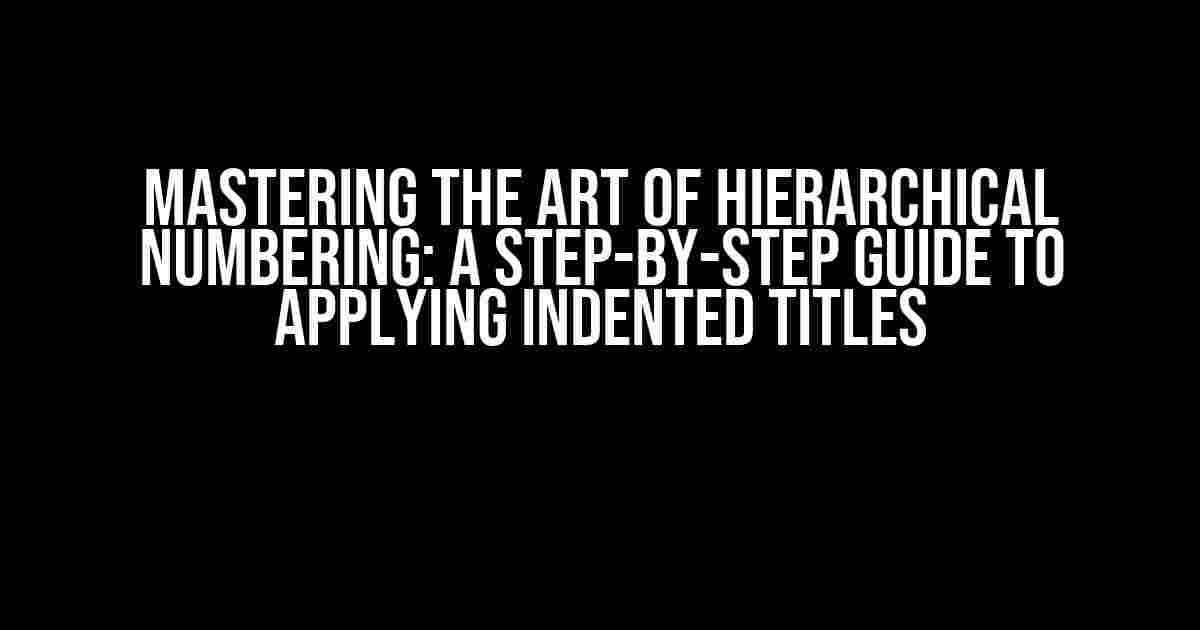Are you tired of cluttered and confusing headings in your documents? Do you want to take your formatting game to the next level? Look no further! In this comprehensive guide, we’ll show you how to apply hierarchical numbering to indented titles, elevating your writing to new heights of clarity and professionalism.
What is Hierarchical Numbering?
Before we dive into the nitty-gritty, let’s define what hierarchical numbering is. Hierarchical numbering, also known as outline numbering or multilevel numbering, is a system of assigning numbers to headings and subheadings to create a structured and organized outline. This formatting technique is essential for reports, academic papers, and technical documents, where clarity and precision are paramount.
Why Use Hierarchical Numbering?
So, why is hierarchical numbering a big deal? Here are just a few reasons:
- Improved readability: Hierarchical numbering helps readers quickly identify the structure and organization of your document, making it easier to navigate and understand.
- Enhanced clarity: By using numbers and headings, you can break down complex topics into manageable sections, reducing confusion and increasing comprehension.
- Increased professionalism: Hierarchical numbering adds a level of sophistication to your writing, making it more suitable for academic, technical, or business documents.
Getting Started with Hierarchical Numbering
Now that we’ve covered the what and why, let’s move on to the how. Applying hierarchical numbering to indented titles involves a combination of formatting techniques and clever use of heading tags. We’ll break it down into manageable steps, so you can follow along with ease.
Step 1: Set Up Your Heading Tags
In HTML, heading tags (h1-h6) are used to define headings and subheadings. To create a hierarchical numbering system, we’ll use these tags in conjunction with CSS to generate the numbers. Start by setting up your heading tags as follows:
<h1>Main Heading</h1> <h2>Subheading</h2> <h3>Sub-subheading</h3> <h4>Sub-sub-subheading</h4>
Step 2: Create a CSS Counter
To generate the numbers, we’ll use CSS counters. A counter is a CSS property that automatically increments or decrements a value. In this case, we’ll use a counter to number our headings. Add the following code to your CSS file:
body {
counter-reset: h1; /* Reset the counter for h1 headings */
}
h1 {
counter-increment: h1; /* Increment the counter for h1 headings */
}
h2 {
counter-reset: h2; /* Reset the counter for h2 headings */
counter-increment: h1; /* Increment the parent counter (h1) */
}
h3 {
counter-reset: h3; /* Reset the counter for h3 headings */
counter-increment: h2; /* Increment the parent counter (h2) */
}
/* Continue this pattern for h4, h5, and h6 headings */
Step 3: Style Your Headings
Now that we have our counter in place, let’s style our headings to display the numbers. We’ll use the `::before` pseudo-element to add the numbers before each heading. Add the following code to your CSS file:
h1::before {
content: counter(h1) ". ";
font-weight: bold;
}
h2::before {
content: counter(h1) "." counter(h2) ". ";
font-weight: bold;
}
h3::before {
content: counter(h1) "." counter(h2) "." counter(h3) ". ";
font-weight: bold;
}
/* Continue this pattern for h4, h5, and h6 headings */
Indenting Titles with Hierarchical Numbering
Now that we have our hierarchical numbering system in place, let’s focus on indenting titles. Indenting titles is a common practice in technical writing, where subheadings are nested under main headings. We’ll use the `margin-left` property to create the indent effect.
Step 1: Add Margins to Your Headings
Add the following code to your CSS file to create the indent effect:
h1 {
margin-left: 0;
}
h2 {
margin-left: 20px; /* Indent h2 headings by 20px */
}
h3 {
margin-left: 40px; /* Indent h3 headings by 40px */
}
/* Continue this pattern for h4, h5, and h6 headings */
Step 2: Adjust the Counter Display
To ensure the numbers are displayed correctly, we need to adjust the counter display. We’ll use the `display` property to make the counter inline, so it doesn’t interfere with the indent effect. Add the following code to your CSS file:
h1::before, h2::before, h3::before, h4::before, h5::before, h6::before {
display: inline;
}
Common Issues and Solutions
While applying hierarchical numbering to indented titles is relatively straightforward, you may encounter some common issues. Let’s troubleshoot and solve them together!
Issue 1: Overlapping Numbers
Sometimes, the numbers may overlap or collide with the text. To fix this, simply adjust the `margin-left` values for each heading level. For example:
h1 {
margin-left: 10px;
}
h2 {
margin-left: 30px;
}
h3 {
margin-left: 50px;
}
Issue 2: Inconsistent Indentation
If your indentation is inconsistent, check that you’ve applied the correct `margin-left` values to each heading level. Make sure to increment the value for each subsequent level (e.g., 20px, 40px, 60px, etc.).
Issue 3: Counter Reset Issues
If your counters are not resetting correctly, ensure that you’ve added the `counter-reset` property to the correct elements. For example, if you want to reset the counter for h2 headings, add `counter-reset: h2` to the h2 element.
Conclusion
And there you have it! With these steps, you’ve successfully applied hierarchical numbering to indented titles. This comprehensive guide has covered the what, why, and how of hierarchical numbering, providing you with the skills to take your formatting to new heights.
| Heading Level | Counter | Indentation |
|---|---|---|
| H1 | counter(h1) | 0px |
| H2 | counter(h1) “.” counter(h2) | 20px |
| H3 | counter(h1) “.” counter(h2) “.” counter(h3) | 40px |
Remember, practice makes perfect. Experiment with different formatting techniques and styles to find what works best for you. Happy formatting!
Here is the FAQ page on “How to apply hierarchical numbering to indented titles?” :
Frequently Asked Question
Get the lowdown on applying hierarchical numbering to indented titles with our expert answers!
What is hierarchical numbering, and why do I need it in my indented titles?
Hierarchical numbering is a system where headings are numbered based on their level in the document hierarchy. It’s essential for indented titles because it helps readers understand the structure of your content and makes it easier to navigate. Think of it like a map to guide your readers through your masterpiece!
How do I create hierarchical numbering in my indented titles?
To create hierarchical numbering, you’ll need to use a combination of HTML and CSS. Start by assigning a unique ID to each heading element (h1, h2, h3, etc.). Then, use CSS counters to target each heading level and apply the numbering. Sounds daunting? Don’t worry, we’ve got you covered with some simple code examples to get you started!
Can I use a plugin or template to apply hierarchical numbering to my indented titles?
Yes, you can! There are many plugins and templates available that can help you apply hierarchical numbering to your indented titles. For example, if you’re using a content management system like WordPress, you can install a plugin like “Heading Numbers” or “Numbered Headings”. If you’re using a Markdown editor, you can use a template with built-in hierarchical numbering support. Just be sure to check the compatibility of the plugin or template with your system!
How do I customize the appearance of my hierarchical numbering?
Customizing the appearance of your hierarchical numbering is where the magic happens! You can use CSS to target the numbering elements and apply styles, colors, and fonts to match your brand or personal taste. Want to use a different numbering system, like Roman numerals or alphabet letters? No problem! You can do that too with some clever CSS tweaks!
What are some best practices for using hierarchical numbering in my indented titles?
When using hierarchical numbering, make sure to keep your heading levels consistent and logical. Use a clear hierarchy of headings (h1, h2, h3, etc.) and avoid skipping levels. Also, consider using a clear and concise numbering format, and make sure it’s accessible to all readers, including those with disabilities. Finally, test your numbering system across different devices and browsers to ensure it looks and works as intended!
Let me know if you need any changes!